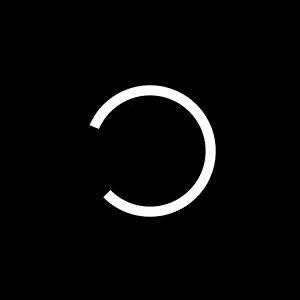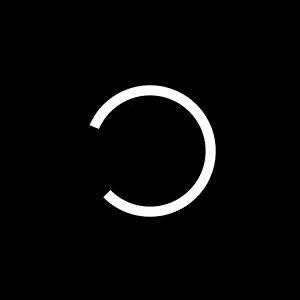Welcome to CMDR Orvidius's travel history video creator,
BETA!
For an example of what a completed video looks like,
here
is a test sample on youtube.
In order to use this, please locate your Elite:Dangerous commander's
journals on your computer. In Windows, this is usually located
in a location like this:
%userprofile%\Saved Games\Frontier Developments\Elite Dangerous
(You should be able to copy/paste the above and Windows will figure out where your "userprofile" is)
If you use EDDiscovery, the "Admin" drop-down menu has a "show journal files"
option that will show you where to look.
NOTE: The files you are
looking for will have names like "Journal.170413170518.01.log", but with different
numbers in the filename. These are your commander journals. Don't confuse these with
the game client logs, which won't work.
Then you can use the form below to upload your journals. Be patient, they can
get quite large. People who have played for years may have hundreds of megabytes
worth of journals.
Once the file upload is complete, the server will start to process your data
and generate a video file. You will be given a link with which to check
on your status, and download the video.
Don't lose it!
Currently the video is limited to 36,000 frames of animation, which at 30 FPS
will come out to 1200 seconds, or 20 minutes. If your data
is longer than that, even with skipped jumps, it will end there.
Most videos will generate in under 30 or 60 minutes, sometimes considerably sooner, though the size
of the project and your position in the queue will strongly influence this.
Click the button below to navigate to your journal folder, and then select all of your journals.
In Windows, you can click on the first journal file, and then shift-click the last one,
to multi-select them all. Optionally, you can click on the link for the old uploader and also make
a ZIP archive containing the journal files, and upload
that, which may be faster and get around browser limitations of uploading hundreds of separate files.
NOTE: Only the
old uploader supports zip files. The current uploader scans the
journal files directly, and uploads only the event types that we need, which should be faster in
most cases.
Your journals will be kept private, and will be deleted from the server along with your video,
after your download link expires.
If you upload multiple commanders' journals together, their activities will be color-coded in the video
(up to six different colors).
There is a limit of 1,000 files for the upload, if you use the "old" uploader. If you need to upload a lot of journal data from more
log files than that, you may need to concatenate them into a single file, or a smaller number of files. There is no file-based
limit with the new uploader, but the video-length limit still applies.
NOTE: (Updated for Odyssey) Only seven types of journal entries are used: FSDJump, Location, Loadout (for ship type), LoadGame (for commander names and ship type),
and now also CarrierJump/ShipyardSwap/Embark in order to track carrier jumps and also ship switching events.
If you use EDDiscovery, you can optionally filter your log down to those seven types of events, and export as raw journal
format, and upload that instead of the entirety of your journal files.
Note: Settings moved to next page.